Yesterday I updated my Apple iPhone to iOS 4.3.3 (no, it is not jailbreaked). After that I noticed that none of the installed apps run any more. Of course the built-in apps ran fine (like Maps, App Store, Calendar, Mail, Messages, Clock, Contacts, iTunes, Calculator, YouTube …). But none of the custom installed apps (I tried Facebook, WhatsApp, Amazon, eBay and at least every other app) – they just start, seem to run shortly (not even a second) and then the phone will return to the desktop, homescreen or whatever you call it.
Rebooting the phone didn’t fix the issue… But then, today, the problem was solved by simply installing all updates available in appstore. I don’t know if it was just enough logging in to appstore or if the updates where really necessary. Since there were only two updates available but dozens of apps that were not running, I think just logging in did the trick.
If you are experiencing the same issue I hope that will do it for you as well.
Update: If this did not work for you, for example if you do not have any apps that have updates available, you can simply download any free app from the appstore. This will also require a login and finally fix this issue.
Now that Apples iOS 4.3.5 is out this bug seems to be fixed on iPhones and iPods. All phones I updated to iOS 4.3.4 and iOS 4.3.5 worked just fine…
Update 2: When commenting on this post, could you please leave a notice from what iOS version you came from and what version you updated to? That would be great!
Update 3: This problem seems to be still present when updating from iOS versions prior to 4.3.3 to Apple iOS 5. Again, the steps mentioned above will fix it in most cases…


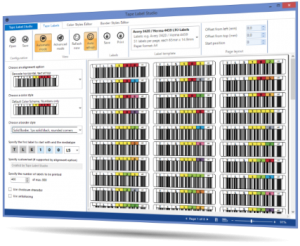
Same here. Upgraded, apps wouldn’t run, logged into the app store and everything is fine now…..
thanks soooooo much for posting this. i had the same problem and was about to restore my phone to factory settings but decided to google first. yours is the first post i visited. i tried what you suggested and it totally fixed the problem. you are awesome for sharing this:)
same problem… i noticed, as i was surfing for help, that my app store showed about 10 updates so ran those and…it solved the problem! So ditto here… log in to the App store and all seems to sync up well!!
This is not solving the problem for me ~ any other suggestions!?
I read a lot of other posts that indicated a restore was the only option. Then I found yours . . . and it worked! I am exceedingly gratful.
Worked perfectly for me, great tip. I have been stuck on this one for ages. Thanks
Right on my brother, worked like a charm.
Logging on, apps still did not work
Tried loading an app (some free game)
Other apps started working (just needed a kick start?)
Thanks a million.I wonder why Apple wont make this very important info easily known to their customers. I found your advise very useful,thanks.
Thank you so much! This worked great! It even fixed the apps that didn’t have updates! Thank you so much for posting this info!!
Thanks for the post. This was the same problem I was having as well and logging into App Store fixed it. Thanks again!!
I have the same problem, but going into the App store didn’t help. It says that all apps are up to date. :(
Oh I got it to work by downloading a new app. Yay.
Thanks so much for this tip!! Just logged into app store and everything is now working. Thanks again!!
thanks also to the people who commented! since my apps were all up to date, I had to install a new one (free game) and then all the apps started to work perfectly!
Thanks for all your comments on this post – I updated some information based on them.
I’m having the same problem with my ip4 IOS 4.3.3. For almost 24 hrs I’ve tried to restore and backup. The iphone remain the same. I also tried the jailbreak methods and all wouldn’t work. Nothing helps. I run into this site and the error still exists (none of the application would run properly – it flashes and exit). What I do is I uninstall all the 3rd party application manually (I got tons of free application when I bought the set and the iTunes Store was signed-in with somebody else account.I logged out and sign-in with my account) and sync with iTunes 10.2.2.12 and now it worked fine. Thank you.
Thank you so much for this! I would have reset it to factory settings if I hadn’t seen this.
Thank you so much! I was about to throw my phone off a bridge!
thank you very much!
Thanks so much for this post! my phone was wrecking head!! No Apps? Stupid Apple!
I updated to 4.3.5 and my apps would crash as soon as I opened them, very frustrating!
I deleted one and reinstalled to see what would happen and magic they all work again plus ones that I “paused” are up and running. Lucky! I was not going to delete and reinstall them all!
Must be like you said just need to log in to app store.
Thanks heaps!
I have the same problem, but the thing is nothing is working I tried what you said. It didnt work. Apps wont work and my music wont sync at all. FML
Did you try to install a new app?
thankyou so much, this totally worked!
Son of a gun!! It worked!! Thank you so much!!
Thank you, your post was a lifesaver and it works like a charm! Upgraded to iOS 5.0 from 4.3.5 and it was scary seeing none of my apps was working… Hope everyone with this issue can find this post ASAP.
It worked like a charm. I upgraded to iOS 5.0 and my app would just simply open then shutdown. I checked to see if I needed to update the apps, but there were no updates available. I simply went into the appstore and downloaded a free app. Now all my apps are working
Not working for me – updated all apps, downloaded Google Earth…
FIZ COMO VC MANDOU, ENTREI NO APP STORE BAIXEI OUTRO JOGO E OS JOGOS FICAM COM O ICONE MAIS NÃO ABREM NEM O VOVO QUE BAIXEI NÃO ABRE O QUE FAZER?
I do not speek or understand Portuguese, so may be someone can translate this.
I have iphone 4 and had the problem that Aly mentions, where my music wouldn’t sync, and all my phone’s content in the iTunes bar was yellow and marked Other. I ejected my phone and turned it off, I also closed iTunes completely. Restarted iTunes and my phone. Then I reconnected it and this time it would sync the music and books and photos, etc. The apps still would not run at this point. I downloaded the free QR reader app and as suggested the rest of the apps started working. THANK YOU for the solution! I was regreting my decision to upgrade which I have put off anyway for several weeks.
@Aly
Please have a look at Melinda’s comment, may be this will work for you too…
I updated to the newest operating system 5.?? It is the one that adds the icloud support. My apps didn’t work at first either. No updates to do. I downloaded a free app and it jump started my other apps! Thanks for the help everyone.
You are my savior!!!! My apps are working perfectly fine now, thanks so much for posting this!
Thank you! Updating all of my apps is what worked! I have an iPhone 4s, and I had upgraded the operating system, then connected it to iTunes, and that’s when all of my apps stopped working. I would push on the app and it would simply refresh the screen and go back to the home page without opening the app. Thanks for solving the problem!
This worked perfectly! Thank you!
i have been using an iphone 3g as an itouch until i get a new iphone or an actual itouch and ive been having the same issue, only it is not allowing me to download any apps. i have tried resyncing it and rebooting it and restoring it but it is not working. any advice?
can you sue apple because if you can i will be the first in line for trial
I updated all apps on my iPhone 4s yesterday had never done updates before and now my Facebook app won’t work (which s the only one I use all the time!) iv deleted it and reinstalled it, iv powered off and iv downloaded new apps to try kick start it and nothing! It jus appears a blank page for a few seconds and then goes back to home screen….any ideas!!? Plz help