Last week I experienced some issues after installing Windows Management Framework 3.0 (KB2506143). I could not manage my Hyper-V Servers (the console kept saying there was no Hyper-V role installed on that server), group policies were not applied and WMI did not work.
Group Policy Error in System eventlog (id 1065):
The processing of Group Policy failed. Windows could not evaluate the Windows Management Instrumentation (WMI) filter for the Group Policy object CN={AD443F1C-C1B4-201A-B38E-CF596AB23FE6},CN=Policies,CN=System,DC=normanbauer,DC=com. This could be caused by RSOP being disabled or Windows Management Instrumentation (WMI) service being disabled, stopped, or other WMI errors. Make sure the WMI service is started and the startup type is set to automatic. New Group Policy objects or settings will not process until this event has been resolved.
Error while testing WMI:
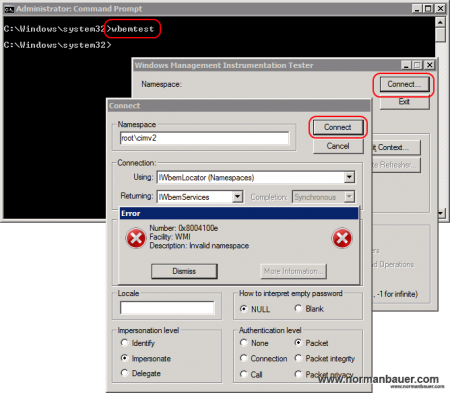
“Number: 0x8004100e Facility: WMI Description: Invalid namespace”
A few hours ago Microsoft released a “fast publish” article about this issue at http://support.microsoft.com/kb/2796086 saying this behavior only exists on computers running SCCM 2012 agent:
This problem occurs because the System Center 2012 Configuration Manager RTM client is not compatible with Windows Management Framework 3.0. During the daily Client Health evaluation, CCMEval.exe mistakenly finds the WMI repository to be corrupted and thus calls for a rebuild and reinstalls the client. The rebuild of the repository by CCMEval causes loss of MP specific information, methods, etc., from WMI which as a result causes the MP to fail.
Well, the problem with Microsoft’s solution is, it won’t fix your existing problem, that WMI is already corrupted now. It only prevents you from running into this issue if everything’s still fine on your machines.
While working on this issue since Friday we experienced the same behavior. Today Microsoft and us were working on a CritSit regarding this specific problem.
So here is what we did to fix WMI, group policy processing and hopefully Hyper-V (I’ll check that tonight):
- Login to your machine
- Check if wbemtest fails (see screenshot above, this step is optional if you know what you’re doing)
- Open services.msc
- Disable and then stop Windows Management Instrumentation service (Winmgmt), remember aka write down, which dependent services will also be stopped
- Open explorer and navigate to C:\Windows\System32\wbem
- Rename repository folder to repository.old (or something else)
- Rename repository.001 (or that repository version that fits you best, most commonly the oldest one) to repository
- Enable (Automatic) and Start Windows Management Instrumentation service (Winmgmt), start all dependent services
- Reboot your machine (optional)
- Check wbemtest
I can tell that this worked for WMI itself, group policy processing and everything else we experienced so far. I’ll need to check the behavior of Hyper-V tonight, and give you the results tomorrow.
Update 1
I just restored WMI repository on a DC and on a Hyper-V host (no reboot needed!). Both are now working without any issues. Group policies get applied, Hyper-V management runs fine and WMI works.
Update 2
All Hyper-V machines I tested these steps on needed no reboot, and all virtual guests stayed alive while stopping the Hyper-V services – only Hyper-V Management was not available.
Update 3
The Windows Management Framework 3.0 update also causes problems with managing Hyper-V hosts using Virtual Machine Manager:
Warning (2927)
A Hardware Management error has occurred trying to contact server servername.domain.com :a:DestinationUnreachable :The WS-Management service cannot process the request. The service cannot find the resource identified by the resource URI and selectors.
Unknown error (0x8033803b)
Microsoft published another “fast publish” kb about that topic at http://support.microsoft.com/kb/2795043. To resolve this issue follow these steps (published by Microsoft):
- In Control Panel, open Programs and Features.
- Click View installed updates.
- Right-click Microsoft Windows Management Framework 3.0 (KB2506143) and select Uninstall.
- Once the uninstall is complete, restart the server.
- Once the server is restarted, open an evaluated command prompt, type the following command and hit enter:
winrm qc
- Follow the prompts to enable WinRM requests on the server.
- Restart the server.
- Once the server is restarted, open the VMM Console and verify the issue is resolved.
Update 4
The Windows PowerShell Blog Team released an article about compatibility issues with Windows Management Framework 3.0 update. According to them following products currently have issues with WMF 3:
- System Center 2012 Configuration Manager
- System Center Virtual Machine Manager
- Microsoft Exchange Server 2007 and Microsoft Exchange Server 2010
- Microsoft SharePoint 2010
- Windows Small Business Server 2008 and Windows Small Business Server 2011
Read the full blog post at http://blogs.msdn.com/b/powershell/archive/2012/12/20/windows-management-framework-3-0-compatibility-update.aspx

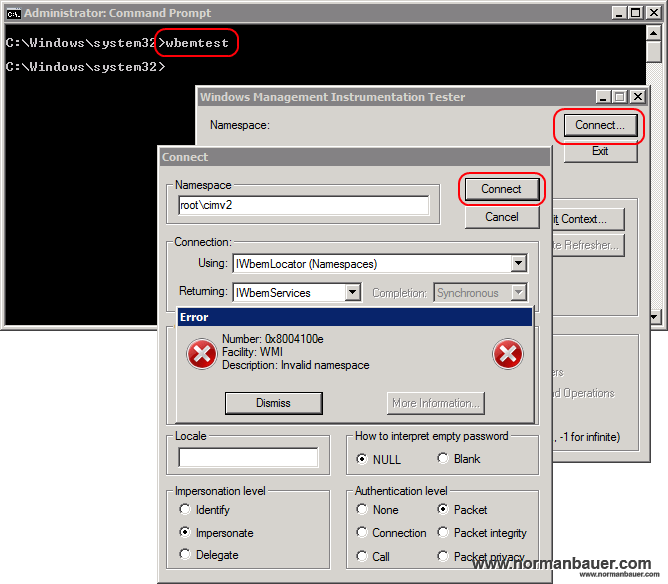


Thanks a lot, you solve my problem ;)