Yesterday I installed SP1 on my DPM 2012 server – see the screenshots below. The setup itself was ok, but the problems began when updating the protection agents on Windows Server 2012 systems.
-
Welcome Screen of Microsoft System Center 2012 Data Protection Manager Service Pack 1 – choose Install: Data Protection Manager
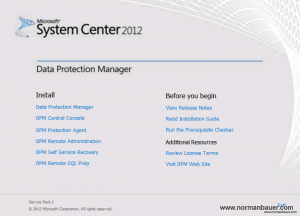
-
Setup Welcome Screen, simply click Next
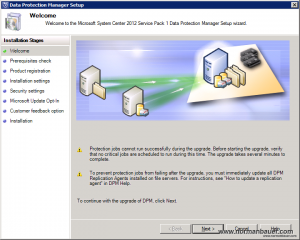
-
Choose your type of SQL installation, typically you will use the dedicated one
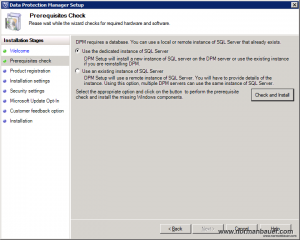
-
The installer shows a warning, when you need to backup your database first. Do so…
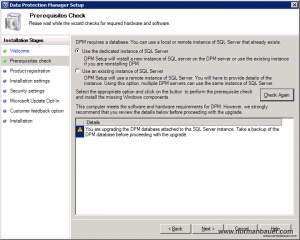
-
Navigate to your DPM\bin directory and run dpmbackup -db
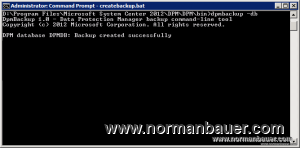
-
Enter your product key, click Next
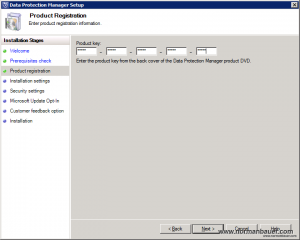
-
Usually you do not need to change anything here:
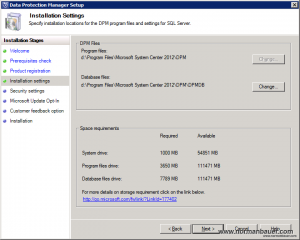
-
Security Settings: Specify the password for your SQL Server service account. You should have this in your documentation :)
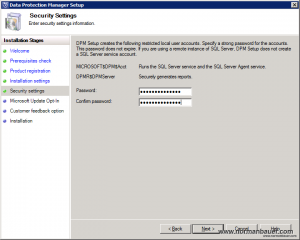
-
Everything’s ready now, let setup do its job…
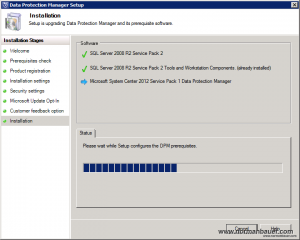
-
After setup is complete you’ll need to update all protection agents in your environment. You may recognize Windows Server 2012 servers that are marked “unreachable” after updating (Data Protection Manager Error ID: 308 / The protection Agent operation failed because DPM could not communicate with the Protection Agent service on xyz / The service did not respond to the start or control request in a timely fashion (0x8007041D)
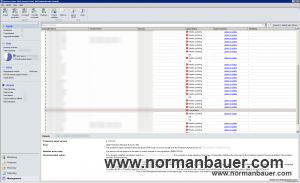
-
Looking at the eventlog of that Windows Server 2012 server, you’ll receive this error: “DCOM got error “1053” attempting to start the service DPMRA with arguments “Unavailable” in order to run the server: {[GUID]}”
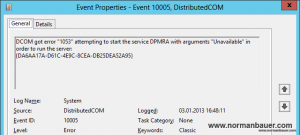
-
Running dpmra.exe from your DPM\bin directory will let you know, that the agent didn’t find VssRequestor.dll (The program can’t start because VssRequestor.dll is missing from your computer. Try reinstalling the program to fix this problem.)
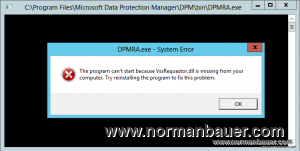
-
Looking at the DPM\bin directory on your server won’t let you find it either
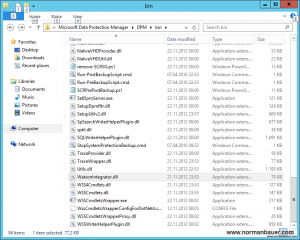
And here comes the solution to this problem. Simply copy the VssRequestor.dll from any non Windows Server 2012 server and hit Refresh on the server in DPM Agent management view. That’s it…

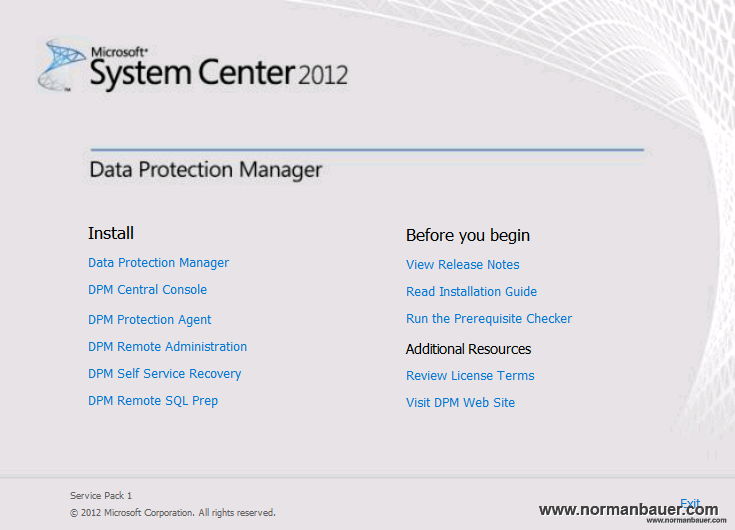



Outstanding, Thank you very much, that was the fix that i needed
Norm – thanks! This sounds like an easy fix. I’m having the same issue – but I don’t have another machine with this file on it. Could I grab a copy of the dll from you? Technet has no mention of this anywhere and I can’t locate it anywhere online.
Hi again Norm – disregegard my last comment – I was in fact able to find a copy of this file, put it in place on the DPM server and all is well again in backup-land. Thanks!
So sick!! But thanks a lot! :)
All,
I found that if I upgrade the DPM server (all W2012) from SCVMM RTM to SVCMM SP1 the agent upgrade push install works, but as above connot communcate with the same errors.
The fix was to manually uninstall (Control Panel, Programs and Features) each agent from each Host and VM, then uninstall in DPM, and push out the agents from DPM again.
I can only presume the VMM push “upgrade” of agents fails but new install works.
Cheers,
LM
I don’t get it. Are you talking about SCVMM server and agent upgrade or SCDPM?
Sorry :-( my typo DPM not VMM (doing lots of installs currently) Should read :
I found that if I upgrade the DPM server (all W2012) from DPM RTM to DPM SP1 the agent upgrade push install works, but as above connot communcate with the same errors
Got it. So fresh install works? That would require to remove protection from the server, reinstall and reconfigure protection. Longer way but may be better then copying files around…