While running the SharePoint 2013 Product Preparation Tool on Windows Server 2012 I got this error:
There was an error during installation.
The tool was unable to install Application Server Role, Web Server (IIS) Role.
[…]
Application Server Role, Web Server (IIS) Role: configuration error.
[…]
You can simply fix this by installing .NET Framework 3.5 Features from Server Manager before running the Product Preparation Tool:
After this step make sure to specify the source location (by clicking Specify an alternate source path) of the installation files (usually D:\sources\sxs) because the source files for .NET Framework 3.5 are not copied to the harddrive during Windows setup.

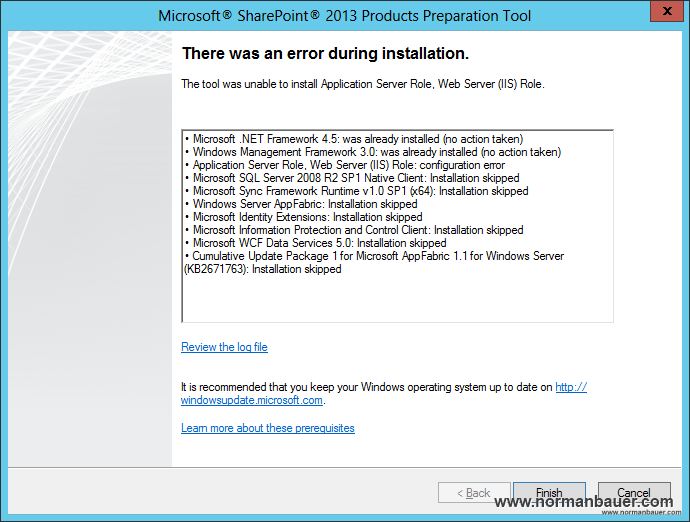
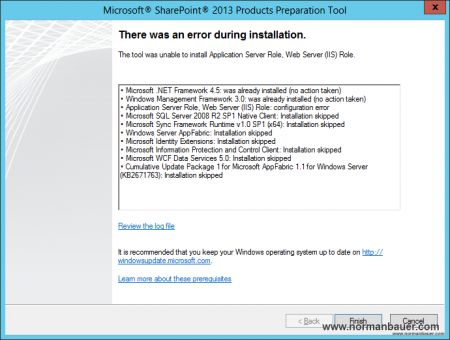
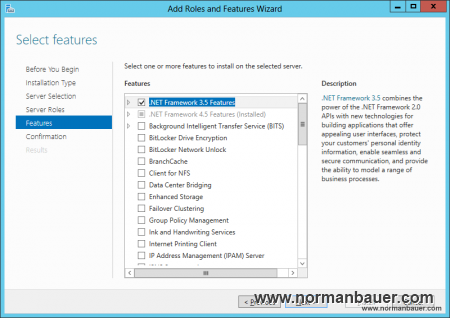
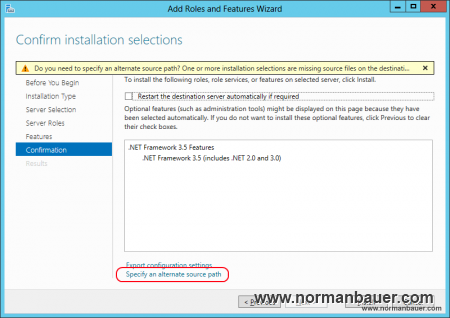
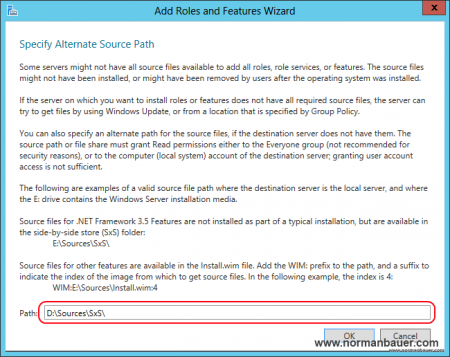


Norman
Thanks so much for this, could NOT figure out why this was failing.
Thanks!