After buying a new harddrive, disabling bitlocker on the old one, moving the data to the new one and booting the system I wanted to re-enable Bitlocker. But all I got after running
manage-bde -on c: -rp
was this:
ERROR: An error occurred (code 0x80070002):
The system cannot find the file specified.NOTE: If the -on switch has failed to add key protectors or start encryption,
you may need to call “manage-bde -off” before attempting -on again.
This error can happen if the file C:\Windows\System32\Recovery\ReAgent.xml is corrupt or cannot be read in any way.
When I tried to open it with a text editor I got the same error. Renaming (deleting) the file solves the problem. The file will be recreated on the next restart or when enabling bitlocker.

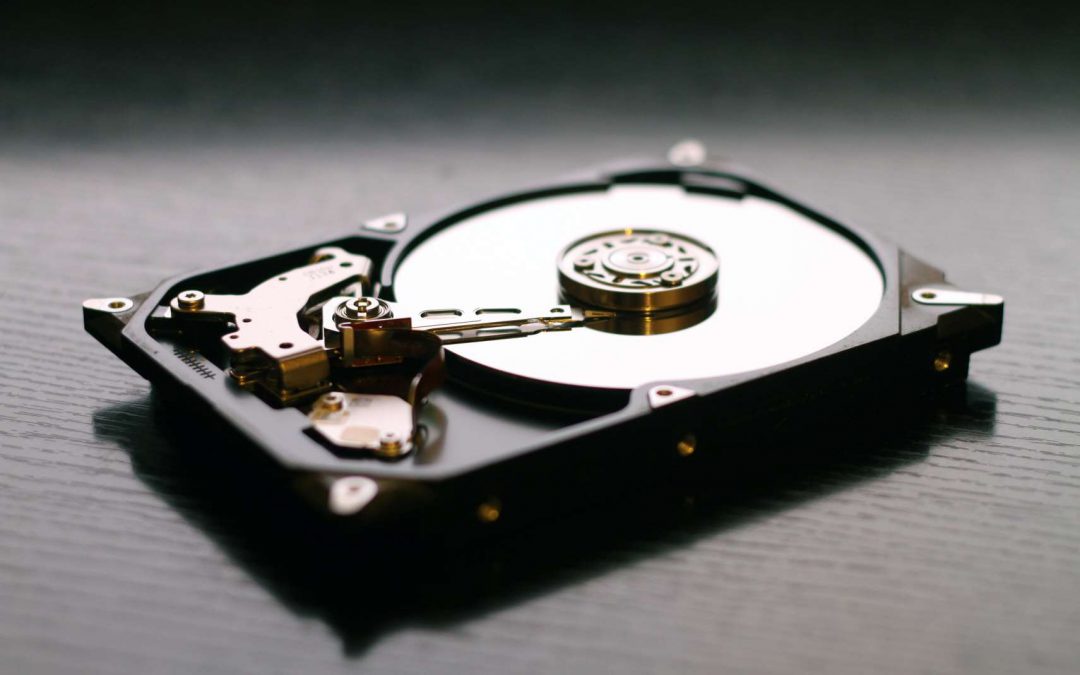
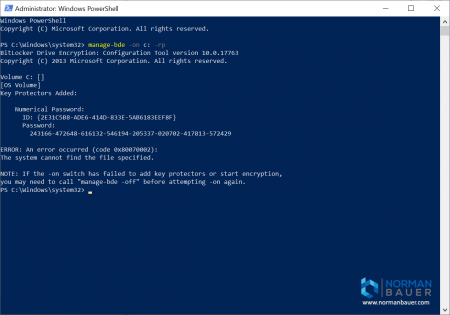
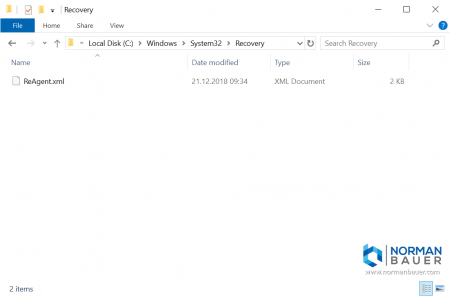

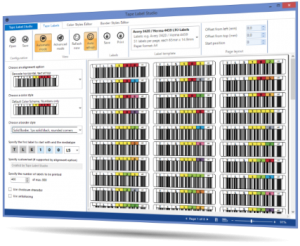
Thank you!!!!
Thank you so much for this wonderful article. Sir/Ma’am.
Thank you Sir/Ma’am. After change from MGT to EFI Boot i got the same error , deleting that XML fix the issue for me.
Deleting the REAgent.xml file did the trick. Thanks much.
thank you very much! this one resolves the issue!
thank you bro, you save my life!!
Thank you, thank you, thank you, thank you, thank you, thank you, thank you, thank you, thank you!
I wasted 4 hours until I saw this article. It fixed my Bitlocker problem immediately.
Thanks for the quick fix. It helped ….
Deleting the XML file worked for me, thank you so much!!
I just spent over 3 hours trying to sort this out until I found your answer – after cloning and trying to re-encrypt the disk, I got this error. It would be useful if Microsoft documented this as a troubleshooting step somewhere, or even mentioned the file in the error message!
Many thanks.
That worked
MERCI beaucoup
deleting that file and restarting my computer made windows refuse to start…
I’m screwed
Super simple / easy to follow / fixed the problem!!
Many thanks!
Thanks its great
You are the best man. I’ve been looking on a lot of forums, microsoft articles etc and nothing worked, only this! Life saver!
Wow, that was awesome, Ive been working on this for over a week. Very nice fix. Thank you!
Great, thank you, that solved the problem!
Finally a working solution! After hours searching in vain. Thank you, coffee sent.
Thank u very much..it works..
Thank you very much, sincerely!!! 2:39am and finally got it working thanx to you.
It worked, thanks!
Thank you so much! After a long search elsewhere I finally found your answer here that helped! :)