Sounds like an easy task, doesn’t it? That’s what I thought. I’m running a two-nodes VMM 2022 cluster. The small UR1 (KB5019202 & KB5019203) update comes as two msp files. One is the server update, the other one is for the console.
Virtual Machine Manager server update package
Administrator Console update package
Simply double-clicking was not a good idea – allthough the process asks to be elevated and the setup window popups up, the update wasn’t installed.
So please use an elevated command prompt or an elevated powershell and run the update from there. It is also a good idea to stop the services first. On a cluster, move the VMM resource to another node and just stop the SCVMMAgent service.
It is also a good idea to check the vmmservice.exe’s file version:
After you updated all nodes, open the VMM Admin Console, navigate to “Fabric” and check that all vmm servers show 10.22.1508.0 as their agent version. Then check the about dialog of the admin console, it should show “Server Version: 10.22.1508.0”. Now go ahead and update all host and infrastructure agents:

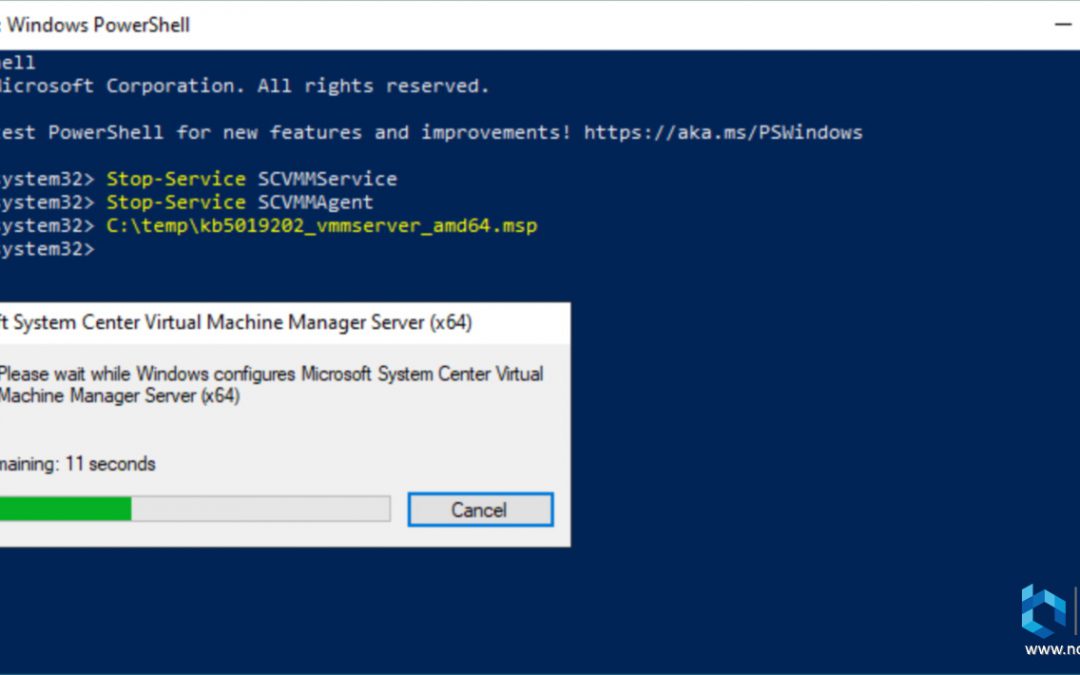
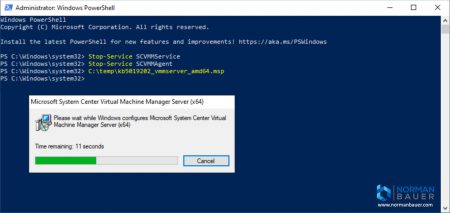
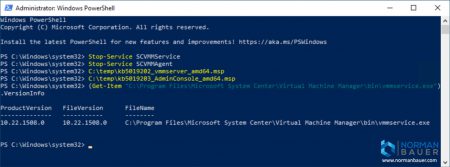
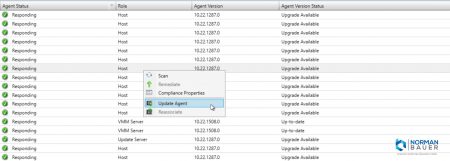


Recent Comments