While following Microsofts article on how to upgrade System Center Virtual Machine Manager 2022 to 2025 I experienced an issue preventing the setup from running.
After starting setup the splashscreen appears and you can choose to install VMM 2025. However, when selecting to “Install”, the following splashscreen appears and nothing happens. The window closes but the setup doesn’t start.
If you’re running into this and you’re trying to install VMM on a failover cluster please check if the cluster service is running. The problem in my environment was related to the issue described in this post.

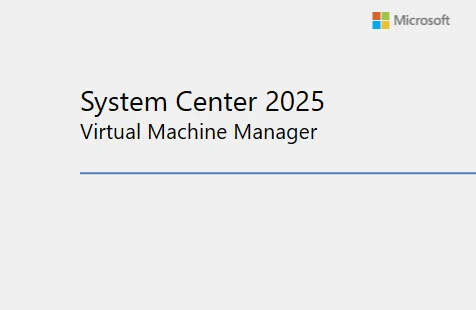
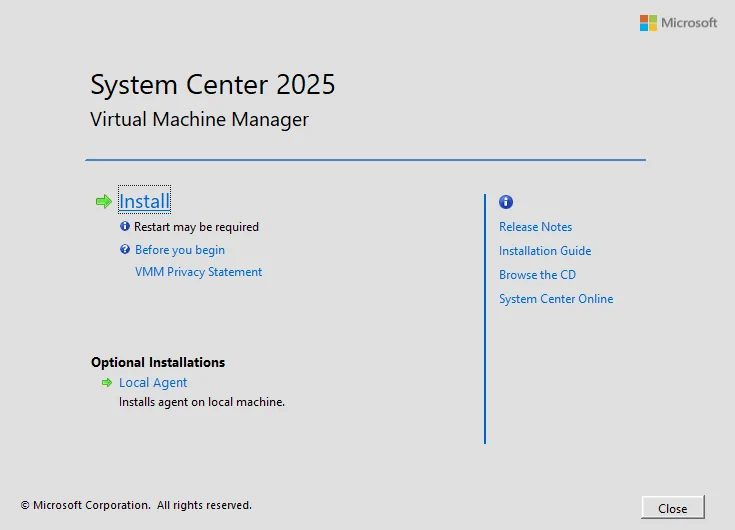

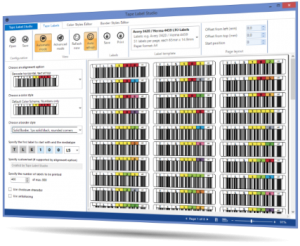
I don’t have failover setup but a windows 2025 DCE Standalone machine and I am facing the similar kind of issue which is preventing me to proceed after clicking install , can you suggest what can be done here?