In May I wrote a post about iPhone apps not opening after updating iOS to version 4.3.3. (iPhone apps won’t open after update to 4.3.3, complete post and comments). Now that Apple iOS versions 4.3.4 and 4.3.5 have been published this problem seems to still exist when updating from prior 4.3.3 to 4.3.3. or later.
Yesterday I updated my Apple iPhone to iOS 4.3.3 (no, it is not jailbreaked). After that I noticed that none of the installed apps run any more. Of course the built-in apps ran fine (like Maps, App Store, Calendar, Mail, Messages, Clock, Contacts, iTunes, Calculator, YouTube …). But none of the custom installed apps (I tried Facebook, WhatsApp, Amazon, eBay and at least every other app) – they just start, seem to run shortly (not even a second) and then the phone will return to the desktop, homescreen or whatever you call it.
Rebooting the phone didn’t fix the issue… But then, today, the problem was solved by simply installing all updates available in appstore. I don’t know if it was just enough logging in to appstore or if the updates where really necessary. Since there were only two updates available but dozens of apps that were not running, I think just logging in did the trick.


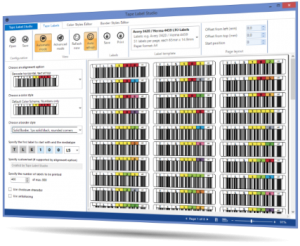
Awesome. What a quick fix. I went into app store, ran 5 updates and everything worked again. I had to accept new terms & conditions first. Maybe that had something to do with it?
Thanks much!!
my apps wont load up either, but they are all up to date what can i do?
Please try to download any free app from the app store. This should work…
Thanks! This helped a lot.. 2 updates too (:
I can’t download apps from the store. I mean that I can access the apps but when I try to press the button price (in this case it said “free”), it won’t change to install. What should I do?
Thanks Alot! I Thought i broke my Iphone For a few days there!
WHAT THE F IS UP WITH MY IPHONE? nothing works, and nothing opens, it’s so overrated, help me with my issue, i don’t know how to get all my apps opening and working fine?
You could start telling us, what exactly works and what does not…
@Lauren
Maybe ease up on the all caps and f bombs, too. This is free advice for something we didn’t cause.
What is the name of the repair app and how do I search for it
Just download any free app…
Hi
I had the same issue, and installing a new app didn’t work!
what else can I do?
I have the same problem and have tried all of the above and nothing happening any other ideas.
Thanks in advance.
Usually if you update your apps, the problem should be solved.
I have an I phone 3g, running system 3.1.2, half the time I download an app it downloads and doesn’t open, I shut off my phone after install and it still opens for about 1 to 2 seconds then shuts off, it has happend multiple times and Im not sure why, I have 7 gigs open space and it let’s me download from store only apps that are for my system, any help would be apreciated.
Ok. You have more than likley in the recent past not updated an app or else you deleated an app (or more than one app) instead of updating these apps when requested to do so. If you have done this, then the fix is as follows.
1st make a list of the apps that won’t work & you want to keep.
2nd delete them. (in fact delete all apps you don’t require.
3rd. Upgrade your phone to the latest software version.
4th. Re- purchace the the apps the apps you require.
This shoud sort ya.
The golden rule is: NEVER delete an app INSTEAD of or BEFORE you update it, if you are requested to do so from the app store.